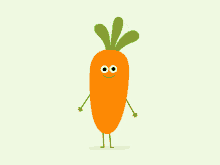이직 후 2달이 지난 지금 시점에서야 데이터 조회 방법을 학습 해보기로 마음 먹었습니다..😅
현재 직장에서는 3가지의 종류(MySQL, DynamoDB, Elasticsearch)의 데이터 저장소를 사용하는데, 저희 모듈 메인 DB인 DynamoDB 보다 먼저 ES(Elasticsearch) 의 데이터 조회 방법을 알아 보고자 합니다.
ES(Elasticsearch) 란?
우선 데이터 조회 방법을 포스팅 하기전에 ES가 무엇인지 간략하게 알아보는게 좋을 것 같습니다.
ES 공식 홈페이지에는 아래와 같이 설명이 되어 있습니다.
Elasticsearch는 텍스트, 숫자, 위치 기반 정보, 정형 및 비정형 데이터 등 모든 유형의 데이터를 위한 무료 검색 및 분석 엔진으로 분산형 및 개방형을 특징으로 합니다.
Elasticsearch는 Apache Lucene을 기반으로 구축되었으며, Elasticsearch N.V.(현재 명칭 Elastic)가 2010년에 최초로 출시했습니다.
간단한 REST API, 분산형 특징, 속도, 확장성으로 유명한 Elasticsearch는 데이터 수집, 보강, 저장, 분석, 시각화를 위한 무료 개방형 도구 모음인 Elastic Stack의 핵심 구성 요소입니다.
보통 ELK Stack(Elasticsearch, Logstash, Kibana의 머리글자)이라고 하는 Elastic Stack에는 이제 데이터를 Elasticsearch로 전송하기 위한 경량의 다양한 데이터 수집 에이전트인 Beats가 포함되어 있습니다.
간단하게 말하면, 검색 엔진 또는 데이터 수집/분석/모니터링 등 대량의 데이터를 다룰 수 있는 오픈 소스 시스템 이라고 이해하면 될 것 같습니다.
Query Context 와 Filter Context
ES 데이터 조회 방식은 2가지 방식(search API, URI search)이 있지만, search API 에서 사용할 수 있도록 JSON 스타일의 도메인 전용 언어인 Query DSL에 대해 알아보겠습니다.
Query Context : Query Context 에 사용되는 query 절이 해당 query 절과 얼마나 일치하는지 점수화
Filter Context : Filter Context 에 사용되는 query 절이 해당 query 절과 일치 여부
두 Context 의 차이점
| Query | Filter |
|---|---|
| Relevance | Yes or No |
| Full Text | Exact value |
| Not Cached | Cached |
| Scoring | No Scoring |
Query DSL 설명
match_all, match_none
match_all : 모든 document 조회 match_none : 모든 document 를 가져오고 싶지 않을때 사용 (🙄🤔)
match
match : text, 숫자, 날짜 허용
표준 SQL 의 like ‘%{keyword}%’ 와 유사하나, 검색 keyword 를 analyze 함“operator”:
를 사용하여, 결과를 다르게 만들 수 있음(AND or OR) address 에
mill lane이 포함된 document 가 아니라,mill또는lane이 포함된 document 가 결과로 반환GET /bank/_search { "query": { "match": { "address": "mill lane" } } }
match_phrase
match_phrase : token 과 일치하는 keyword 가 모두 존재하고, 순서도 순차적으로 동일한 document 만 검색 표준 SQL 의 like ‘%{keyword}%’ 과 일치
slop 이라는 옵션을 이용해 slop에 지정된 값 만큼 단어 사이에 다른 “검색어”(=단어)가 끼어드는 것을 허용
address 에
mill lane이 포함된 document 만 결과로 반환GET /bank/_search { "query": { "match_phrase": { "address": "mill lane" } } }
bool
bool : bool 로직을 사용하는 쿼리
must : bool must 절에 지정된 모든 query 가 일치하는 document 조회 표준 SQL 의 where 절 and 와 동일
address 에
mill과lane이 모두 포함된 document 만 결과로 반환GET /bank/_search { "query": { "bool": { "must": [ { "match": { "address": "mill" } }, { "match": { "address": "lane" } } ] } } }
should : bool should 절에 지정된 모든 query 중 하나라도 일치하는 document 조회 표준 SQL 의 where 절 or 와 동일
address 에
mill또는lane이 포함된 document 를 결과로 반환GET /bank/_search { "query": { "bool": { "should": [ { "match": { "address": "mill" } }, { "match": { "address": "lane" } } ] } } }
must_not : bool must 절에 지정된 모든 query 가 일치하지 않는 document 조회 표준 SQL 의 where 절 not exists 와 동일
address 에
mill또는lane이 포함되지 않은 document 를 결과로 반환GET /bank/_search { "query": { "bool": { "must_not": [ { "match": { "address": "mill" } }, { "match": { "address": "lane" } } ] } } }
filter
filter : must 와 같이 filter 절에 지정된 모든 쿼리와 일치하는 document 를 조회하지만, score 를 무시
range : 범위를 지정하여 범위에 해당하는 값을 갖는 document 를 조회
- gte : <= , gt : < , lte : >= , lt : > , boost : 검색 가중치
balance 가
2000이상,3000이하인 document 를 반환GET /bank/_search { "query": { "bool": { "must": { "match_all": {} }, "filter": { "range": { "balance": { "gte": 20000, "lte": 30000 } } } } } }
term
term : 역색인에 명시된 토큰 중 정확한 키워드가 포함된 document 를 조회
- “Quick Foxes” 라는 문자열이 있을 때 text 타입은 [quick, foxes]으로 역색인 됩니다.
- String 필드는 Text 타입(e-mail 본문 같은 전문(full-text)) 또는 keyword 타입(전화번호, 우편번호)
- Text 타입(match 검색)은 ES 분석기를 통해 역색인이 되는 반면, keyword 타입(term 검색)은 역색인이 되지 않음
GET /bank/_search { "query": { "term": { "message": "mill" } } } -- 결과 { "took" : 63, "timed_out" : false, "_shards" : { "total" : 5, "successful" : 5, "failed" : 0 }, "hits" : { "total" : 1000, "max_score" : null, "hits" : [ { "_index" : "bank", "_type" : "account", "_id" : "0", "sort": [0], "_score" : null, "_source" : {"message":"the mill is ..."} }, { ## 검색 안됨 "total" : 1000, "max_score" : null, "hits" : [ { "_index" : "bank", "_type" : "account", "_id" : "0", "sort": [0], "_score" : null, "_source" : {"message":"the mills is ..."} } ... ] } }
terms
terms : 배열에 나열된 역색인된 키워드 중 하나와 일치하는 document를 조회
{ "query": { "terms": { "address": ["street", "place", "avenue"] } } }
regexp
regexp : 정규표현식 term 쿼리
상세 문법 : 링크
집계 실행
SQL 의 GROUP BY 와 유사
state 를 기준으로 모든 계정을 집계GET /bank/_search { "size": 0, "aggs": { "group_by_state": { "terms": { "field": "state.keyword" } } } }
응답의 일부
{
"took": 29,
"timed_out": false,
"_shards": {
"total": 5,
"successful": 5,
"failed": 0
},
"hits" : {
"total" : 1000,
"max_score" : 0.0,
"hits" : [ ]
},
"aggregations" : {
"group_by_state" : {
"doc_count_error_upper_bound": 20,
"sum_other_doc_count": 770,
"buckets" : [ {
"key" : "ID",
"doc_count" : 27
}, {
"key" : "TX",
"doc_count" : 27
}, {
"key" : "AL",
"doc_count" : 25
}, {
"key" : "MD",
"doc_count" : 25
}, {
"key" : "TN",
"doc_count" : 23
}, {
"key" : "MA",
"doc_count" : 21
}, {
"key" : "NC",
"doc_count" : 21
}, {
"key" : "ND",
"doc_count" : 21
}, {
"key" : "ME",
"doc_count" : 20
}, {
"key" : "MO",
"doc_count" : 20
} ]
}
}
}
state 의 평균 계정 잔액 집계
GET /bank/_search { "size": 0, "aggs": { "group_by_state": { "terms": { "field": "state.keyword" }, "aggs": { "average_balance": { "avg": { "field": "balance" } } } } } }연령대를(20대, 30대, 40대)를 기준으로, 성별을 그룹화 하여, 연령대, 성별 별 평균 계정 잔액을 구하는 방법
GET /bank/_search { "size": 0, "aggs": { "group_by_age": { "range": { "field": "age", "ranges": [ { "from": 20, "to": 30 }, { "from": 30, "to": 40 }, { "from": 40, "to": 50 } ] }, "aggs": { "group_by_gender": { "terms": { "field": "gender.keyword" }, "aggs": { "average_balance": { "avg": { "field": "balance" } } } } } } } }
마무리
ES Query DSL 의 예시에 대해서 두서 없이 알아 보았습니다.
실제 실무에서 많이 사용을 하면서 좀 더 다양한 문법과 사용 방법을 익혀야 할 것 같네요.
그럼 이만. 🥕👋🏼🖐🏼
참고자료
https://victorydntmd.tistory.com/313
https://velog.io/@hanblueblue/Elastic-Search-2